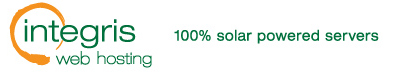First we need to login to our web control software at https://green1.integrishosting.com:2083/ Once you are logged in you need to look for the
"Mail" category by default its the second one down but these can be moved around so you may have to search a little further.

This Email Accounts link will take you to a very simple form where you choose your new email account name, the domain, and the password. If you only have one domain attached to your website you will not have any other domains to choose from. If you get another domain and point it to your current website you will be able to have email from that domain as well as your main domain by utilizing domain forwarding.
The Email Accounts link is also where you go to edit or remove email accounts that are already in your cPanel account.