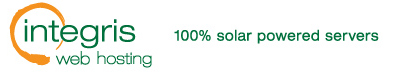To access the Invoices on our website follow this link: https://integrishosting.com/billing/clientarea.php?action=invoices. When you are logged in this URL will take you directly to your latest invoices.

If you are not getting the emailed invoices that you should be getting first check to make sure that your email is the email on record. To do this visit https://integrishosting.com/billing/clientarea.php?action=details while logged in and make sure that the email address on that page is the email that you want your invoices delivered to. If that email is correct then lets check your spam box for email's from support@integrishosting.com. Also be sure to whitelist support@integrishosting.com so that emails will be delivered to the right folder.