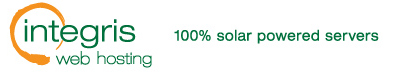To update your payment information you will first need to login to our billing panel at https://integrishosting.com/billing/
Once you are logged in you will see a link labled My Details. When you go to this page you will be able to change your billing address, email, and any payment information at the bottom.
Also once you are in the My Details section you will see a sub navigation links where you can create sub accounts, chagne your password, and even update your security questions and Change Credit Card Details.
In order to see the Change Credit Card Details link you will need to make sure that in My Details your Payment Method is set to Credit Card and click Save. You should now see the link to Update Credit Card Details in the Sub Navigation menu.
- 0 Users Found This Useful