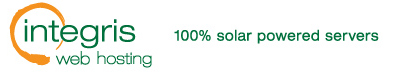We believe that the customer should have the control and ability to take care of their own profile and settings. To keep up with this goal we have created a customer billing area for you to use.
To access our billing area go to https://integrishosting.com/billing/ and login to the website using the Username and Password that you created when you signed up for service. If you do not remember the password you used when you signed up go ahead and click the Forgotten Your Password? link and follow its instructions.
Once logged in you can navigate the billing area by using the links below the banner.
- 0 用戶發現這個有用
相關文章
Powered by WHMCompleteSolution