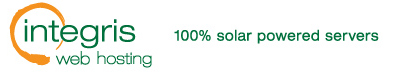Often you need to access your domains to change information for one reason or another. We allow our users full control of their domain and management options.
To access the domain management page first login to https://integrishosting.com/billing and click on the My Domains link near the top center of your accounts dashboard page. The My Domains page will show you a listing of all the domains you have registered with Integris Hosting. From this page there are two ways to start managing your domain. To the left of each domain is a check box that if checked would perform the action highlighted in the dropdown menu above and below the domains. The second method would be an edit icon to the right of the domain listing.
Domain Listing:

Domain Editor:
From the editor you can change your nameservers, renew, update contact information, and get and EPP code or transfer key to move the domain to another regisrar by clicking the buttons and saving when done.